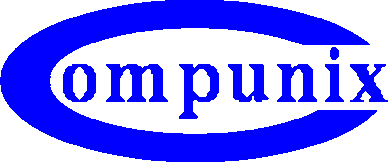Frequently Asked Questions
General
How long does it take to undelete files ?
All recovery can be done locally with software, no need to send disks off-site out for analysis.
All recovery done locally in non-intrustive way.
I'm not sure if my data can be recovered, can you help ?
In case you have problems interpreting the result of the free tool, execute the following command at the prompt of the tool:
report > /tmp/compunix.report
and send the compunix.report file to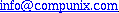 for support.
for support.
report > /tmp/compunix.report
and send the compunix.report file to
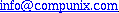 for support.
for support.
How intrusive is the undelete software ?
Not at all. Compunix undelete software will never access the filesystem or logical volume in write mode.
For recovering of data, Compunix software will not write directly to the filesystems from where data was lost.
The logical volume is opened in read-only mode. For recovery, the data is written back to a different location.
It is also possible for the undelete software to work on a copy of the logical volume that contains the filesystem from where files must be recovered.
Is there a risk that more data get loss when using the undelete software ?
No, because the undelete software is none intrusive, only access the filesystems that needs to be recovered in read-only mode. Compunix undelete software does not make use of fsck to reconstruct files.
Does the recovery tool need root privileges for recovering data ?
In most cases, it is not required to have root access. Read access to the logical volume which contains the lost data, and write access to a directory to restore the lost data. Root privileges is only required for the following :
- when you want to restore the original ownership (user-id and group-id)of files
- when restoring encrypted files (which requires privileges to set special file attributes).
I've heard that it is possible to undelete files using fsck. Is that safe ?
These methods are using fsck in a way for which it was not designed : fix corrupted filesystems.
All of the methods seen by Compunix creates a corruption or integrity issue on the filesystem and then let fsck fix this, hopefully that fix will allow access grant. Fsck is used here in an intrusive way: filesystem meta-data is been changed to be able to access the data again. If this fails, the filesystem changes could impact recovery chances using other methods, including the automated recovery by Compunix undelete software.
Another limitation of recovery by fsck, is that it is not always possible to recovery filenames or directory structures.
I didn't install Compunix undelete software before the data loss, will I still be able to recover my data ?
Yes, there is no need to have Compunix undelete software before the data lost occur. The way Compunix undelete software works is by
anaylsing all bits and bytes on the disk and by using multiple algorithms, access the lost data and restore it back.
I'm running an AIX version which is no longer supported by IBM. Will this undelete software work ?
Yes, Compunix undelete software is supported from AIX 4.3 till AIX 7.1.
Can I recover encrypted files located on an encrypted filesystem ?
Yes, the undelete software is capable of recovering encrypted files located on an EFS. Encrypted files will be restored on another encrypted filesystem. These restored files are encrypted with the same keys as before, so they can be accessed the same way as the original encrypted files with the same key stores.
How do I know before I purchase which data can be restored ?
You can download the free list utility from our web-site. The list tool uses the same methods and algorithms as the licensed version. The only limitation is that the list tool is not capable of actual restoring the data. By running the list tool, you'll have an exact listing what files and data can be restored.
I did a rm -r *, a recursive deletion, is it possible to recover from this ?
Yes, the undelete software from Compunix is capable of doing recursive recovery and reconstructing all the directories. Occasionally it would be not possible to relink a recovered directory into the directory tree, but then this directory can still be restored from the /.INODES directory (special virtual directory used by the list tool).
Can the undelete software recover from create filesystem command or crfs ?
Yes, one of the latest enhancements include recovery of re-created filesystems. Theare are two limitations :
- re-created filesystem was created with the same parameter as the original filesytem.
- a full recovery might be not possible because re-creating a filesystem will overwrite some meta-data, but the list tool (downloadable here), will show you immediately which data can be recovered.
How can I purchase the undelete software ? How long before I run the software ?
Undelete software can be purchased on-line. After payment by credit card, software can be downloaded immediately.
Free scan for deleted data
Do I need to have root privileges for listing which data can be recovered ?
For the list tool, it is not required to be root, only read access is required to the logical volume.
I see my files in the list tool, will I be able to recover them ?
When you see your files in the free list tool, you will also see them in the full licensed recovery version: free tool and full licensed tool uses the same algorithms and code. Only difference is additional
data restore function in the full licensed version.
I don't see the directory or file I want to recover in the normal place in the filesystem. The deleted data was in directory /dir1 but the list tool shows nothing recoverable. Can my data be recovered ?
Sometimes it is not possible to recover the full pathname of a deleted file. In that situation, the list tool will list the recoverable file in the special virtual directory .INODES.
I don't see the filename of my delete file. Is it still possible to recover my files ?
Sometimes it is possible to recover the file but not possible to reconstruct the filename. In this case, the list tool (and the licensed version), will link the recoverable file to the special virtual directory /.INODES. Recoverable file will be show with a number.
How do I know that a filename actual corresponds with the file that I want to recover. ?
The list tool will show you many details of the deleted file : owner, last modification time-stamp, size of the file, filetype of the recoverable data (similar to the filetype command 'file'). In addition, the first few bytes of the file are shown.
What is the option : search for Oracle database files ?
You should only answer yes to this option when you need to recover Oracle database files. With this option activate, the undelete software will look for specific patterns which identifies Oracle database files. If similar patterns are found, the tool will provide you best estimates for database and tablespaces names.
The list tool takes a long time to execute, is this required each time the tool is ran ?
No, by default, at the end of the analysis, the list tool will save a status file into directory /var/compunix. Next time you execute the list tool you can choose to use the result of the previous analyse or to rescan the filesystem.